Using printable quote stickers to fill the pages of your bullet journal, or planner, is a wonderful way to journal creatively. If you’re going through a tough time, quotes can help you express your emotions, provide motivation and boost happiness. Inside your journal is the perfect place to store favourite quotes from movies, books or inspiring people. Favourite quotes can easily be made into planner stickers using a PoooliPrint inkless pocket printer! I’m sharing some favourite quotes that I recently added to my journal pages. You can save the graphics and add them to your journal too, or make your own.

This post includes affiliate links. If you click on a link and make a purchase, I may receive a small commission. I only promote companies and products that I know and love, that I think you will love too! All opinions, photos and projects shared are my own.
Positive quotes for improved wellbeing
Reading, and reflecting on, uplifting, inspiring quotes helps us feel happier and more positive, especially during challenging times. Quotes can take us back to a happy memory and help to remind us what truly matters. Quotes can also make us laugh! Find quotes that resonate with you on Pinterest, inside your favourite books, while listening to a podcast, or reading a magazine.
make Printable quote stickers with poooliprint
To use the quotes I have designed, simply download the images below. Save each quote to your phone’s camera roll. If you would like to design your own printable quote stickers, I recommend the free Canva App on your smartphone. Or, use any design program you are familiar with. You can also create simple text quotes right inside the PoooliPrint App!

Once you have saved your designs to your phone’s camera roll, open the PoooliPrint App and prepare your designs for printing. Adjust the size, orientation, filters and more. Make sure your sticker paper roll is loaded, and press the green printer button to print. It only takes a moment to print. Tear off your planner sticker and it’s ready to use!
If you’re new to PoooliPrint, I recommend this blog post which includes step by step instructions to set up, design, and print with, the PoooliPrint pocket printer.

customise your planner quote stickers
Customise your stickers after printing by cutting out the individual shapes, text or graphics. This allows you to use each design in more ways than one! Sometimes I use only the text, or cut the sticker to fit a particular space in my planner.






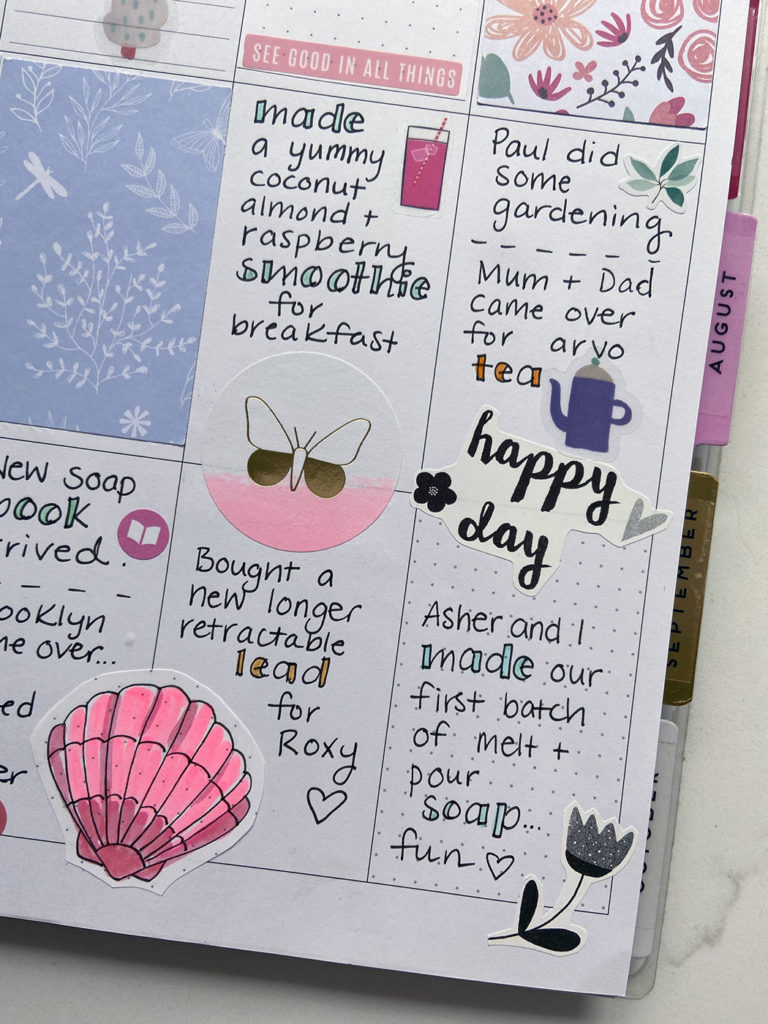
Print all the stickers, no ink required!
I love that the PoooliPrint inkless pocket printer allows me to print designs over and over again. Because it uses a thermal technology to print, there is no ink required. This means no mess and minimal waste. All that requires replacing is your paper, once you’ve reached the end of a roll. The empty cardboard roll can be recylced (or repurposed!) when finished with.
There are tons of paper types to choose from, including coloured paper, sticker paper and grid paper. Check out the whole range at PoooliPrint.
Below are the images to save and print with your Poooli pocket printer. If you haven’t got a Poooli yet, use the coupon code: SPACE15 to get 15% off at Poooli Print!
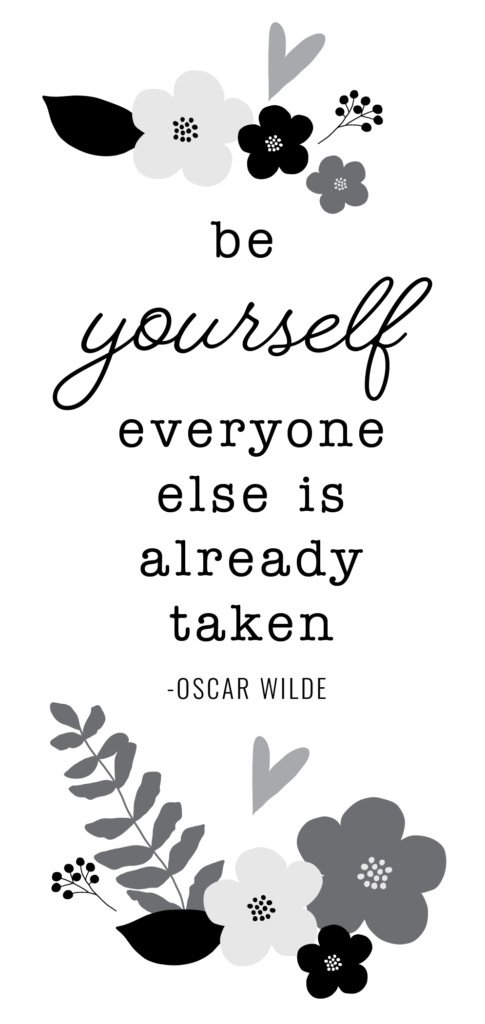

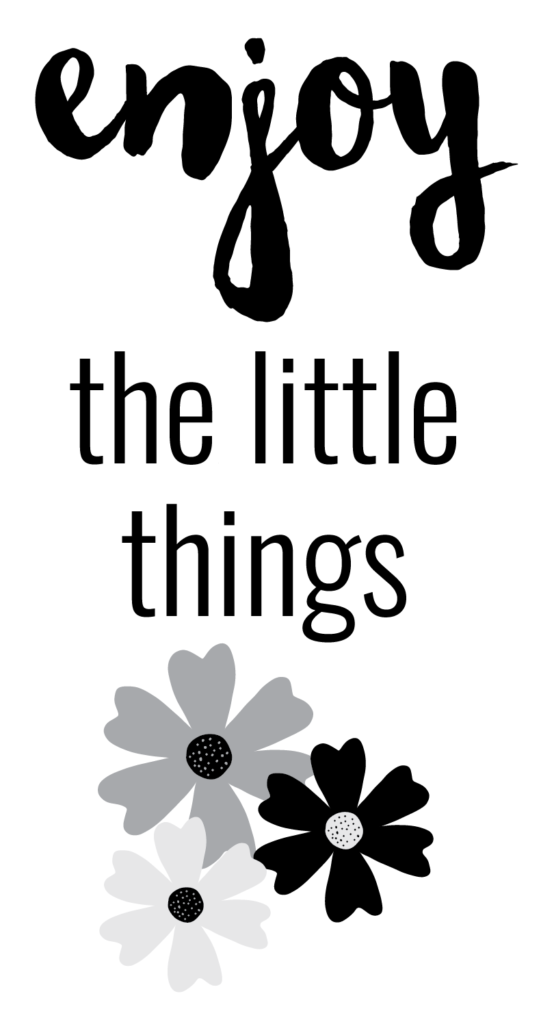

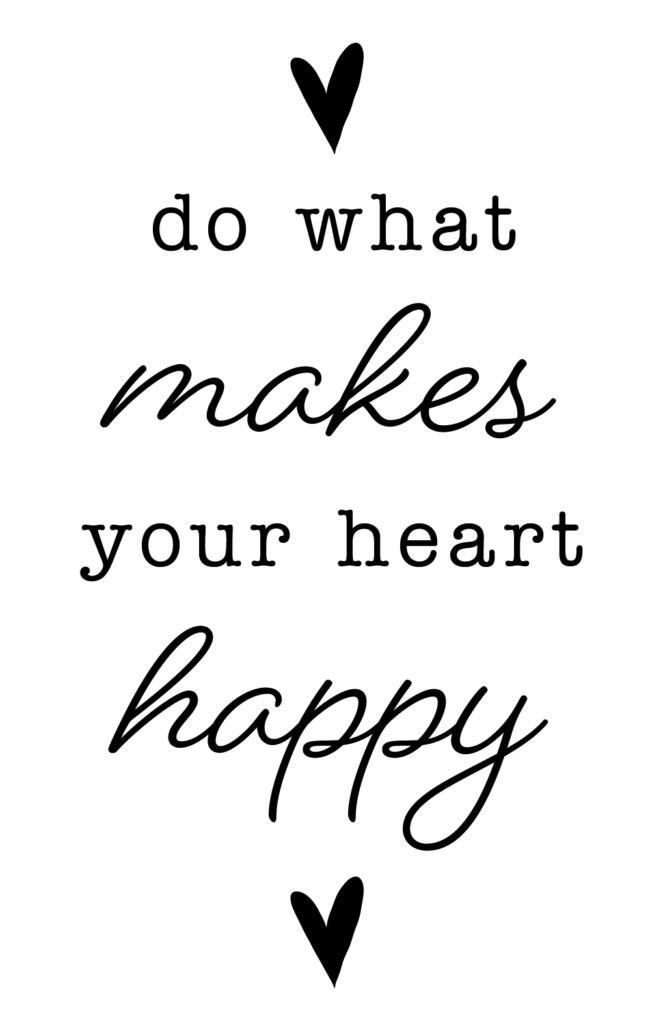
If you have a PoooliPrinter, share your projects with me on Instagram by tagging @spaceandquiet so we can swap ideas and stay inspired!
Happy creative journaling xx


Leave a Reply